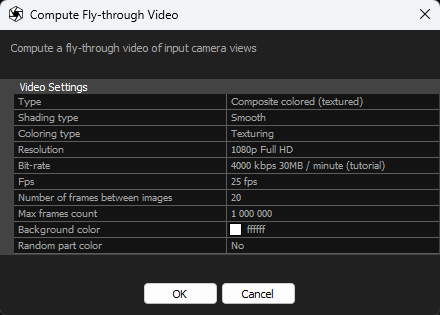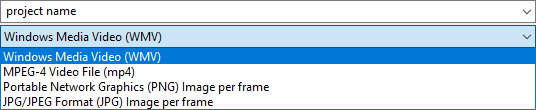Flythrough Video
Create a fly-through video of a selected model using the existing cameras to create a trajectory. If you want to limit the trajectory only to some cameras, select them prior to creating a video.
- If you want to export a fly-through video, just navigate to the Output part of the WORKFLOW tab and expand the Create Video dropdown menu. Click on the Render Flythrough Video to trigger the export.
- Besides the background color, there are some other options to choose from:
- Most of the options from the screenshots above are described in more detail in the Rendering tutorial.
- Once you are done choosing, just hit the OK button to get to the final setting:
- Finally, choose the file destination, type in your project name, and simply click Save.
- When the video export finishes, you can check it in the chosen folder.